.webp)
You can calculate the revenue brought in from each marketing channel by implementing Google Analytics, Google Analytics ecommerce tracking, and by using manual UTM tags in each of your channels. By using these tools, ecommerce stores can answer difficult questions, such as: How much revenue did Facebook bring to my store last month? Did my email campaign boost sales?
When you spend valuable time and money on various marketing channels, you want to be able to report on and track results. And for ecommerce stores, results equal revenue. Let’s walk through the steps of setting up various ways to track revenue by channel
Getting Started with Calculating Ecommerce Revenue by Medium Or Channel
Step 1) Connect Your Google Analytics to Your Shopify, Magento or WooCommerce Platform
Google Analytics must first be implemented into the code of your online store. If you have not already done so, set up a new Google Analytics account.
Google provides many good resources that walk through each step of setting up your tracking code. In short, you want to first make sure you are properly tracking the behavior of website visitors, and be able to see how they navigate and interact with your website.
On the Shopify platform? Click here for step-by-step instructions to implementing Google Analytics onto your store.
Step 2) Turn on Google Analytics Ecommerce Tracking
After you enable behavior tracking, you will need to turn on Ecommerce Tracking in Google Analytics. With ecommerce tracking turned on, you can see the revenue generated by each product, the total number of products sold, the rate of conversions and more.
First, sign into Google Analytics and click on the Admin tab. In the View column, click on Ecommerce Settings. Where it says Enable Ecommerce, toggle to reveal "On." Click Next Steps and then submit your work.
The next steps depend on your ecommerce platform. Request our free Ecommerce Tracking guide to see the best options for Magento, Shopify and WooCommerce implementation.
Use UTM Parameters and Tags to Track Revenue per Channel
It’s important to remember that Google Analytics is a computer program. It will pull and sort your revenue per channel based on the data it receives. Many times this system works well, other times it does not function as intended, but there is one way to ensure it works correctly every time.
Manual UTM tags are pieces of data that you string behind URLs in order to tell Google Analytics exactly how to organize and attribute traffic and conversions. To have a precise and accurate way to calculate ROI by channel, every channel you market and advertise in should include links with custom parameters. In order to calculate Revenue per Channel, you should have UTM tags that cover your Medium and Source.
The Medium is the overarching category that your Sources fall into. The Source is the origin of your traffic. Here are some common examples of Medium and Source tags for ecommerce:
- utm_medium=email& utm_source=mailchimp
- utm_medium=paidsocial&utm_source=pinterest
- utm_medium=referral&utm_source=amazon
Adding in even more customer parameters like Campaign, Ad Content and Keyword is recommended. See a list of all of the tags Google Analytics can track.[/za_custom_font][za_divider margin_top="25px"][vc_column_text]

How to Measure Revenue by Medium or Source in Google Analytics
Go to the Acquisition tab in Google Analytics. Under All Traffic click on Source/Medium. This page shows you traffic from each channel as well as revenue generated from each medium and source. Go to the Secondary Dimension filter to dive even further into performance on a campaign, ad content and keyword level.
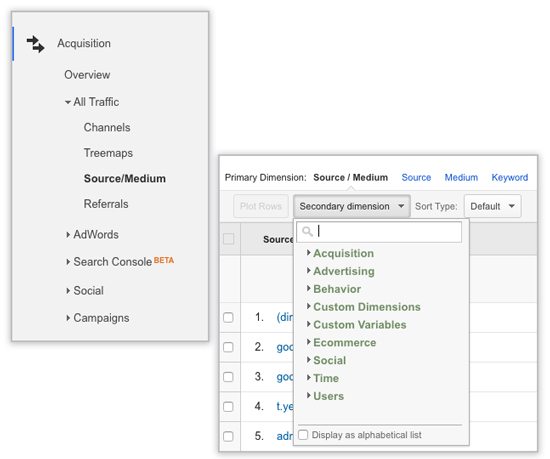
How to Track Channel ROI with a Third-Party Tool
Glew is an ecommerce reporting platform that aims to connect the dots from your digital activity and directly tie them to revenue. Whether your ecommerce store is large or small, it’s vital to know what channels are producing profits and what are the origin of sales.
Using a tool like Glew, in conjunction with Google Analytics, means you can see a comprehensive view of all of your channel activity as it relates to sales. For stores looking to get to the next level, it is a competitive way to keep ahead.

.webp)

.webp)